Realme Note 60x Offers Easy Ways to Turn Off Devices
Realme Note 60x comes with two practical methods that allow users to turn off the device quickly and easily. These two methods are designed to provide flexibility to users, either through physical buttons or system menu settings. Here is a complete guide to turning off the Realme Note 60x.
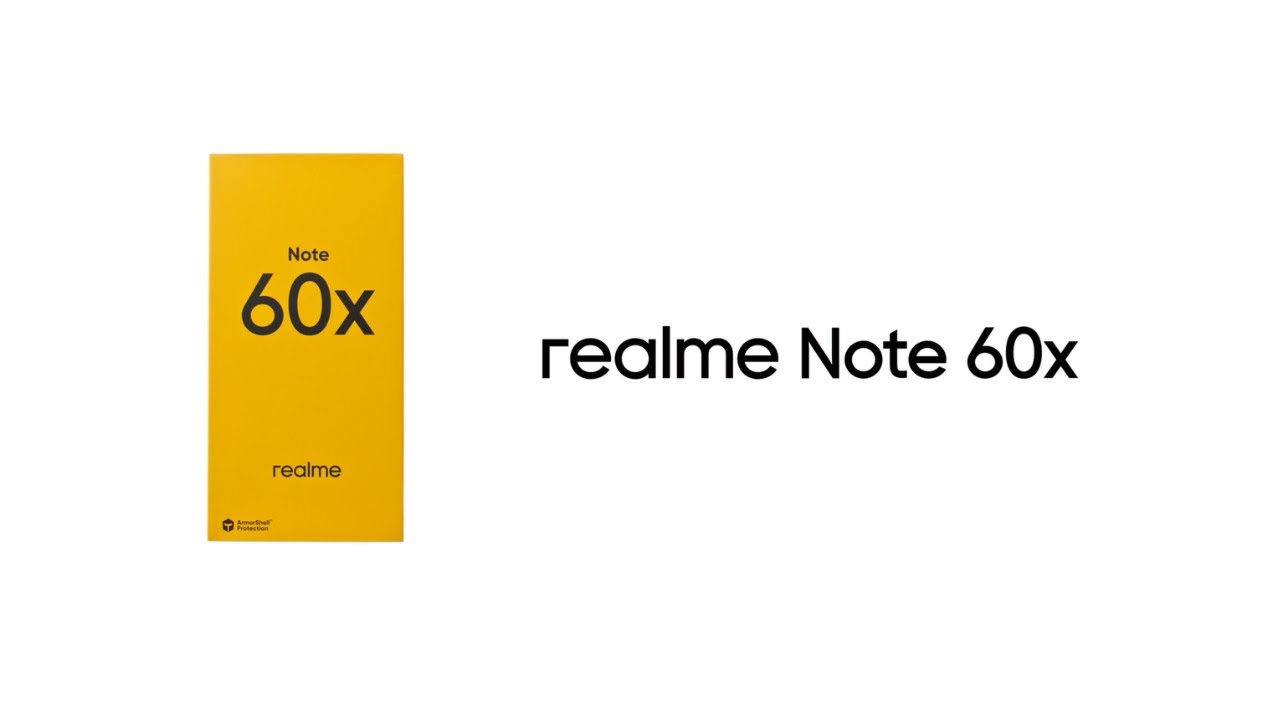
Method 1: Combination of Power and Volume Up Buttons
This first method utilizes the physical buttons on the device. This method is a classic method that is often used by users.
1. Press the Power and Volume Up Buttons Simultaneously
The first step, press the Power and Volume Up buttons simultaneously. Hold both buttons for a few seconds until a menu appears on the screen.
2. The Power Button Icon Appears on the Screen
After pressing the button combination, the power button icon will appear on the screen. This indicates that the device is ready to be turned off.
3. Slide the White Button to the Power Off Icon
On the screen, you will see a white button. Slide this button towards the Power Off icon.
4. The Device Will Turn Off
Once the white button is slid to the Power Off icon, release the buttons. Realme Note 60x will start the shutdown process until the device is completely turned off.
This method is very fast and suitable for use when you want to immediately turn off the device without going into the settings menu.
Method 2: Via System Settings
Realme Note 60x also provides an option to turn off the device through the settings menu. This method allows you to customize the function of the power button according to your preferences.
1. Open the Settings Menu
Enter the Settings menu via the icon available on the home screen or app drawer.
2. Select the System Menu
After entering Settings, scroll down and find the “System” option. Tap the menu to continue.
3. Select the Press & Hold Power Button Option
In the System menu, find and select the “Press & Hold Power Button” option. This setting allows you to change the function of the power button.
4. Change the Function to Power Menu
By default, pressing the power button usually activates the voice assistant. You can change this setting to Power Menu. Once the setting is changed, the power button will work as in the first method.
5. Press the Power Button to Bring Up the Menu
Once the setup is complete, press the Power button on the right side of your device. The power button icon will appear on the screen.
6. Slide the White Button to the Power Off Icon
Similar to the first method, slide the white button towards the Power Off icon, then release. The device will turn off completely.
Choose the Method That Suits Your Preferences
With these two methods, Realme Note 60x users can choose how to turn off the device according to their needs. The combination of physical buttons is faster, while the method through system settings provides options to customize the device's functions. Both methods are designed to provide a convenient and practical user experience.
That's the complete guide to turning off the Realme Note 60x cellphone. Good luck!