How to Check Oppo Phone Damage in Settings Easily
Oppo phones have a built-in feature that allows users to check the condition of their devices independently without the need to use third-party applications. By utilizing the "Engineer Mode" feature available in the hidden settings menu, you can diagnose various components and functions of the phone, such as the touchscreen, camera, speakers, battery, and network connection. Here are simple steps to check for damage to Oppo phones.
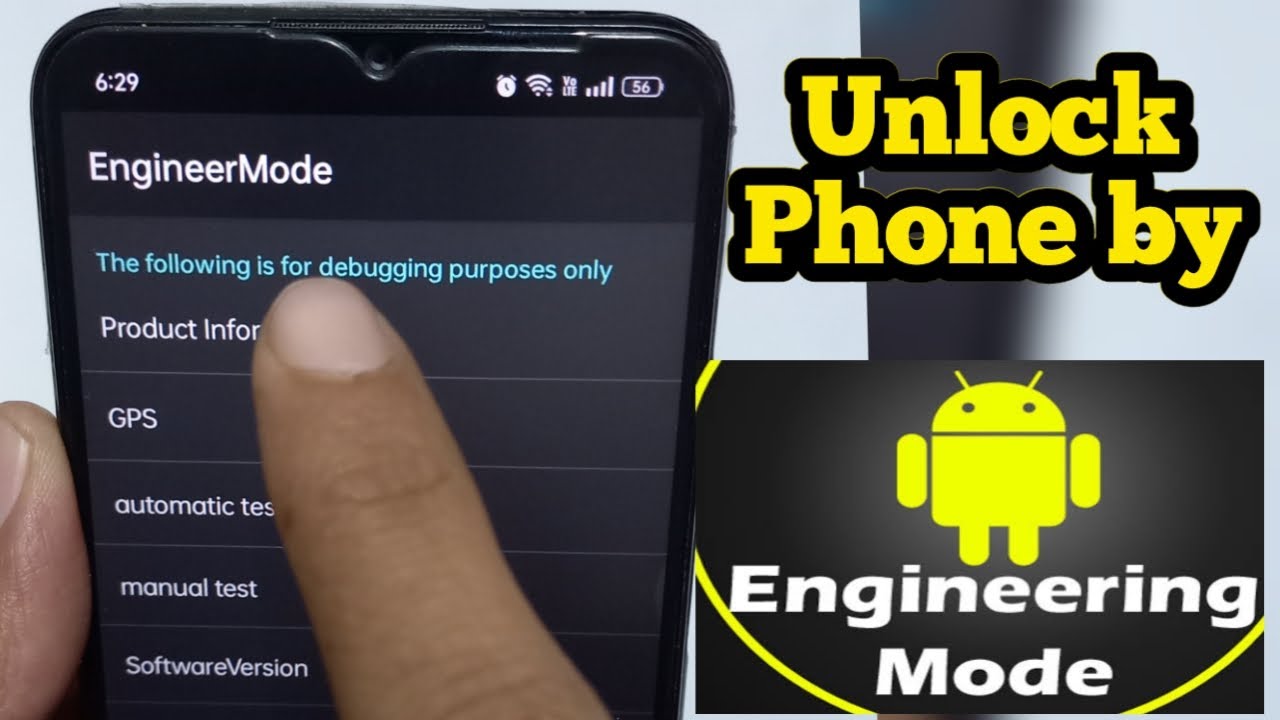
Steps to Check Oppo Phone Damage:
1. Open the Dialer Menu (Phone):
The first step is to open the *Dialer* application or call menu on your phone. This is where you usually type your phone number.
2. Enter the Secret Code (*#899#):
Type the code *#899# in the dialer menu, then press the call button. This code will take you to the "Engineer Mode" menu, which is a special setting for checking the condition of the device.
3. Select the Appropriate Menu:
After entering the code, the screen will display several menu options designed for various tests. You will find two main options:
Manual Test: To check each component manually, one by one.
Automatic Test: To run a test automatically, where the device will check several functions at once without the need for user interaction.
How to Use Manual Test:
- The *Manual Test* menu allows you to check certain functions specifically. Here are some tests you can do:
- Touchscreen: Try tapping and dragging across the entire screen area to make sure there are no dead parts.
- Camera: Check the front and rear cameras to make sure the image quality is normal.
- Speaker and Microphone: Listen to the sound playing from the speakers and try recording sound using the microphone.
- Battery: Check the battery health status to see if it is still in good condition.
- Network: Test Wi-Fi, Bluetooth, and cellular network connectivity.
This step is suitable for users who want to check only certain components.
How to Use Automatic Test:
- For those who want a more practical process, you can choose Automatic Test. In this option, the phone will perform automatic testing of all components, such as:
- Sensors (proximity, gyro, etc.)
- Vibration
- Physical buttons (power and volume)
- Device temperature
- Battery health and so on.
The test results will be displayed directly after each component is tested, so you can immediately find out if there is any damage.
Benefits of Using This Feature:
- Efficient: No need for additional applications or visiting a technician just to check the condition of the device.
- Easy to Use: With clear guidance, even novice users can run this test.
- Early Problem Identification: You can find out problematic components before the damage becomes worse severe.
Important Note:
- This feature is only available for certain Oppo cellphone models. If the code *#899# does not work, it is likely that your cellphone does not support this feature.
- If the test results show serious damage, you should immediately consult an authorized Oppo service center for repairs.
With the steps above, you can now check the damage to your Oppo cellphone independently through hidden settings. This is certainly very useful to ensure that the cellphone remains in prime condition or to prepare for the next steps if there is damage. Don't forget to check regularly so that the cellphone's performance remains optimal.