What Does the Up and Down Arrow Triangle Mean on Samsung and How to Remove It
Samsung phone users may have seen an icon in the form of a triangle with two arrows facing each other at the top of the screen. This icon often raises questions, especially for those who are not familiar with the features on Android devices. This article will discuss the meaning of the sign and how to deal with it if you are annoyed by its appearance.
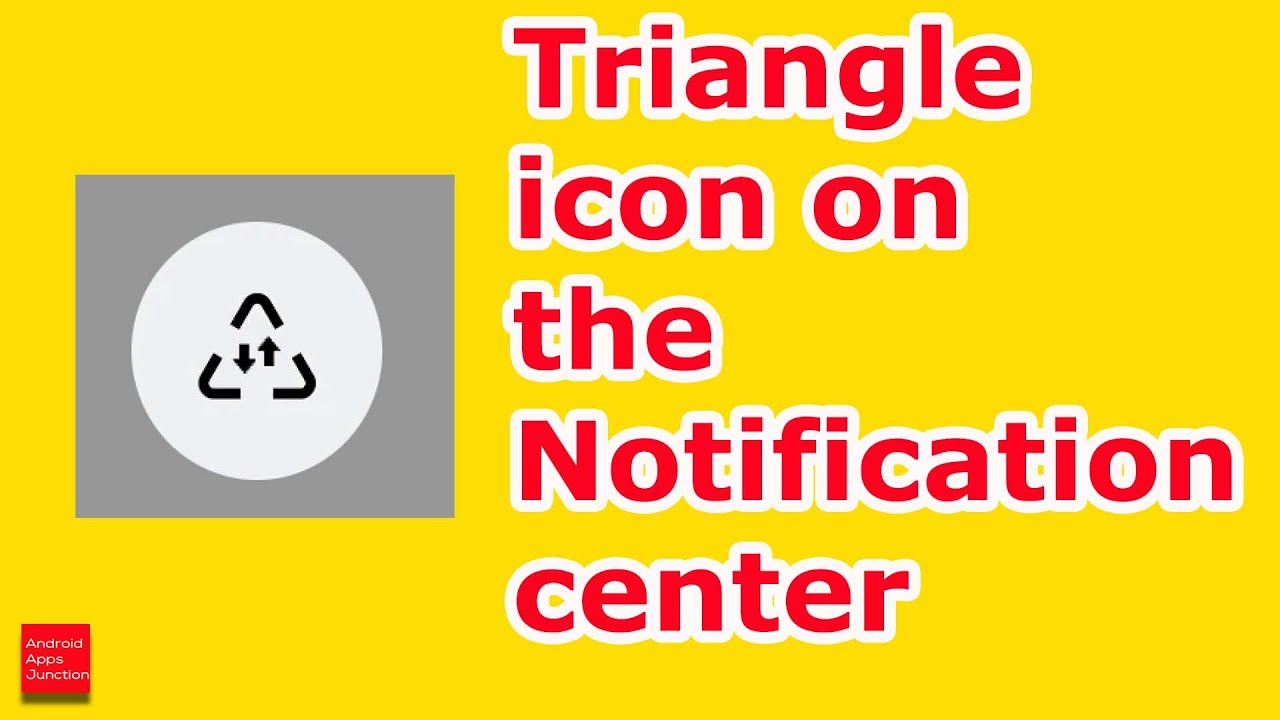
What Does the Up and Down Arrow Triangle Mean?
The triangle sign with up and down arrows on Samsung phones is an indicator of cellular data usage. This icon indicates that the device is monitoring or limiting internet data usage according to the specified settings.
This feature usually functions as a warning so that users are more aware of the internet quota used. On some devices, this icon appears when you activate the "Data Warning" or "Data Usage Warning" feature. By default, Samsung sets a data usage limit of 2GB to display a warning.
Although this feature is useful, some people find the icon annoying, especially if they don't need such a warning. Fortunately, this icon can be removed by changing some settings on the device.
How to Remove the Triangle Mark on Samsung Phones
If you want to remove the up and down arrow triangle mark on your Samsung phone, here are the steps you can try:
1. Click Data Usage Warning Notification
When the triangle icon appears, it is usually accompanied by a notification in the form of a data usage warning. Click on the notification to go directly to the data settings.
2. Select the Billing Cycle and Data Warning Menu
After entering the data settings, find and select the "Billing Cycle and Data Warning" option. This menu usually contains information about the data limit you have set.
3. Reset Maximum Warning Limit
In this menu, you will find the maximum data usage limit setting which is by default at 2GB. You can change this number as needed. To prevent notifications or triangle icons from appearing, set the maximum limit to a number that is much higher than your estimated data usage.
4. Save Settings
After you have finished setting the maximum limit, press the "OK" or "Save" button to save the settings. The triangle icon and its warning will disappear, as long as your data usage does not exceed the set limit.
End
The triangle icon with up and down arrows on Samsung phones is a feature designed to help users monitor their data usage. This feature is very useful, especially for those who have limited quotas. However, if you are annoyed by the icon, removing it is easy enough by resetting the maximum data usage limit in the device settings.
By understanding the function and how to manage this feature, you can use your Samsung phone more comfortably and efficiently, without the distraction of unwanted notifications.