How to Turn Off Redmi 14C: Complete Guide
Turning off a cellphone is one of the basic things that every smartphone user needs to know, including the Redmi 14C. Although it sounds simple, the Redmi 14C has several methods for turning off the device that may not be known to all users. This article will provide a complete guide on how to turn off the Redmi 14C cellphone using physical buttons, as well as a buttonless method that utilizes accessibility features. We will also discuss how to remove Google Assistant from the power button.
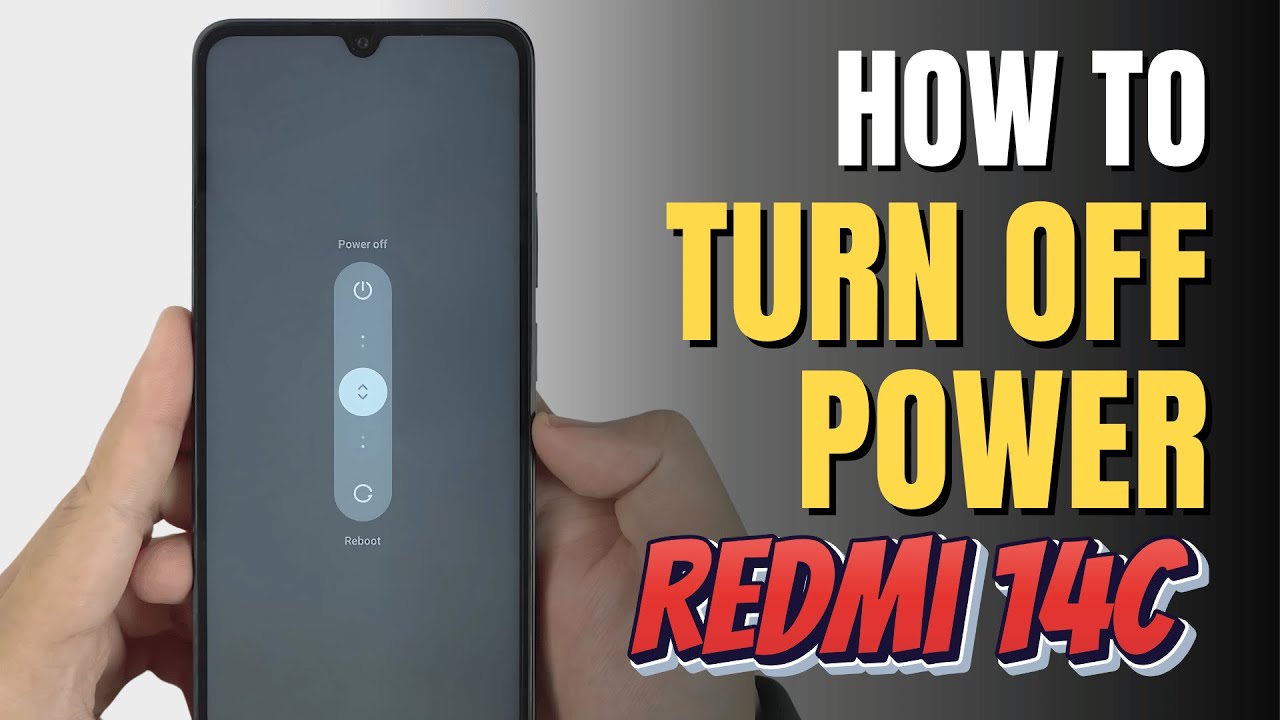
1. How to Turn Off Redmi 14C with Buttons
The first and most common way to turn off the Redmi 14C cellphone is by using a combination of physical buttons. Here are the steps you can follow:
1. Press the Volume Up Button and Power Button Simultaneously
The first step, press and hold the Volume Up button and Power Button simultaneously for a few seconds.
2. Select the “Power Off” Option
After pressing both buttons, options will appear on the screen, one of which is the “Power Off” option.
3. Swipe Up to Turn Off
To turn off the device, please swipe up on the “Power Off” option. Your phone will turn off after doing this step.
This method is very easy to do and is the standard way used by most Xiaomi Redmi 14C users to turn off their devices.
2. How to Turn Off Redmi 14C Phone After Disabling Google Assistant on Power Button
Sometimes, on some Xiaomi devices, when the Power button is pressed for a long time, Google Assistant will appear, which can be annoying if you want to turn off the device. To overcome this, you can disable the Google Assistant feature from the power button. Here's how:
Steps to Disable Google Assistant from Power Button:
1. Open Settings
Open the Settings app on your phone.
2. Select Additional Settings
In the settings menu, find and select the Additional Settings option.
3. Select Gesture Shortcuts
In the Additional Settings menu, find and select the Gesture Shortcuts option.
4. Disable Launch Google Assistant
In the Gesture Shortcuts menu, find the "Launch Google Assistant" option and disable it by pressing the slide icon.
By disabling this feature, Google Assistant will no longer appear when you press the power button.
How to Turn Off After Disabling Google Assistant:
1. Long Press Power Button
After disabling Google Assistant, long press the power button as usual.
2. Select the “Power Off” Option
The option to turn off the device will appear, select the Power Off option to turn off your phone.
3. How to Turn Off Redmi 14C Phone Without Using Buttons
If you have trouble with the physical buttons or prefer to use another method, Redmi 14C also provides an accessibility feature that allows you to turn off the device without using buttons.
Steps to Turn Off Without Buttons:
1. Open the Settings App
Open the Settings app on your Redmi 14C phone.
2. Select Additional Settings
Scroll down and select the Additional Settings option.
3. Select Accessibility
Scroll down again and select the Accessibility option.
4. Enable Accessibility Menu
In the Accessibility menu, find the Accessibility Menu option and enable it.
5. Enable Accessibility Shortcut
After enabling the Accessibility Menu, you will see a floating icon on the edge of your phone's screen. This icon provides quick access to some basic functions, including turning off the device.
6. Turn Off Phone Using Floating Icon
Press the floating icon, then select the power off option to turn off your device.
End
Redmi 14C provides multiple ways to turn off the device, either with physical buttons or without buttons using accessibility features. The first method is the traditional way that involves the combination of Volume Up and Power buttons.